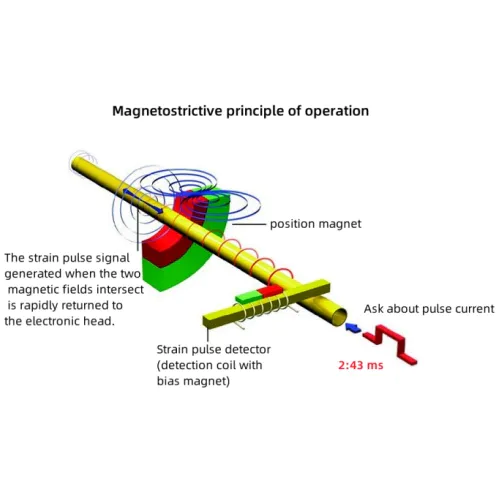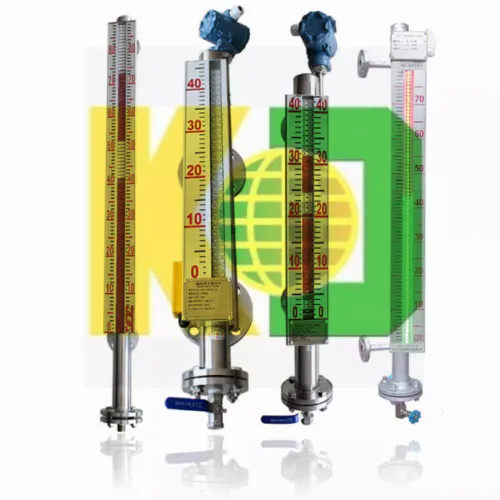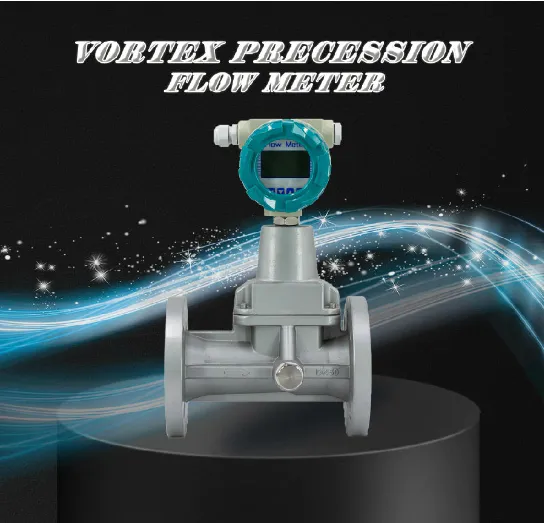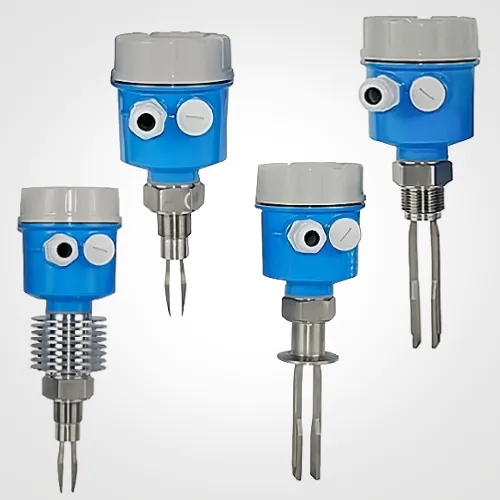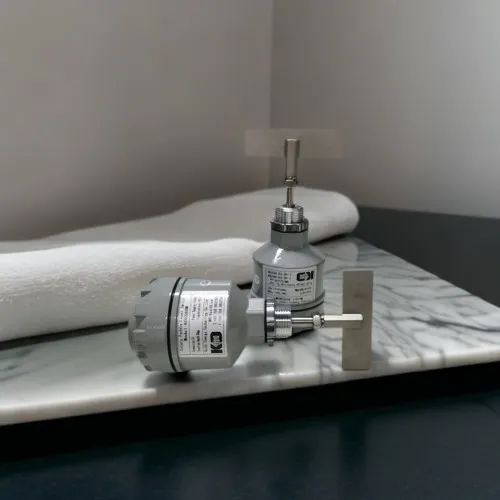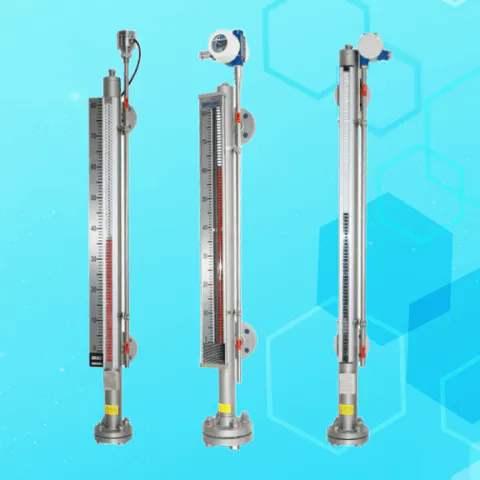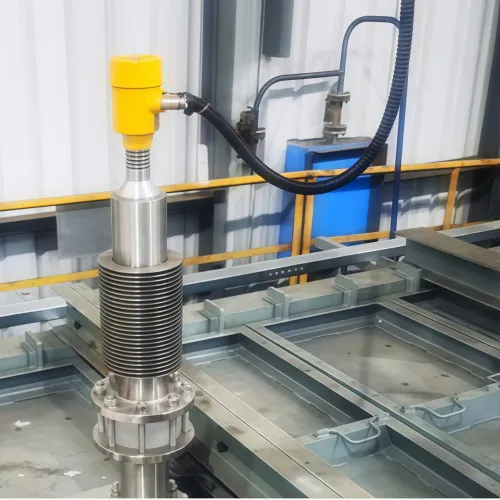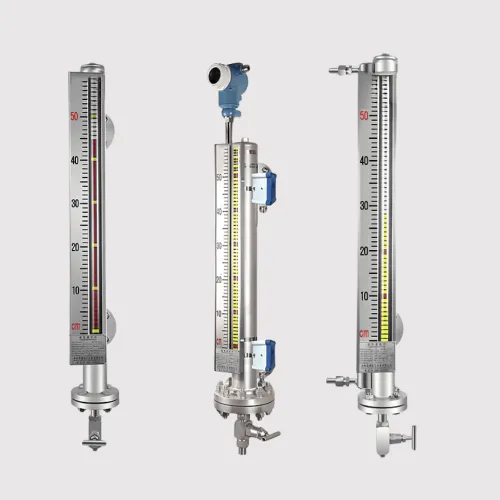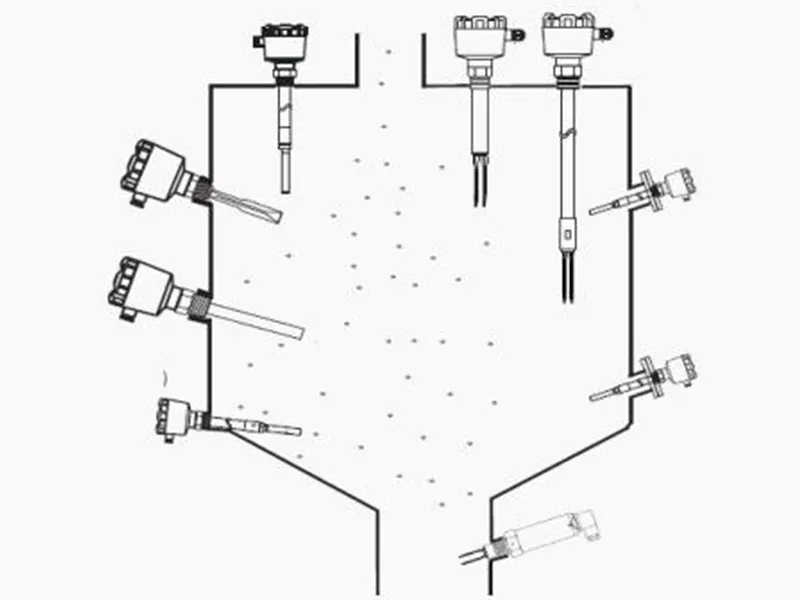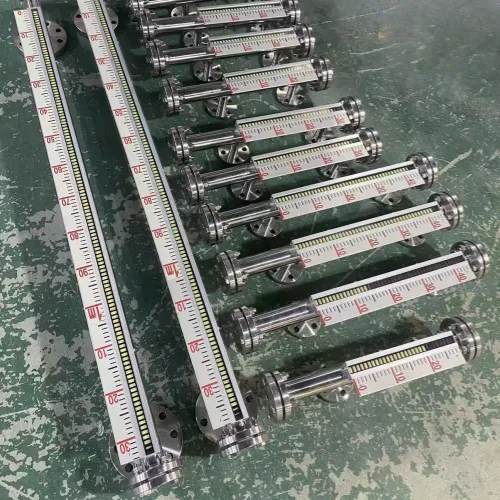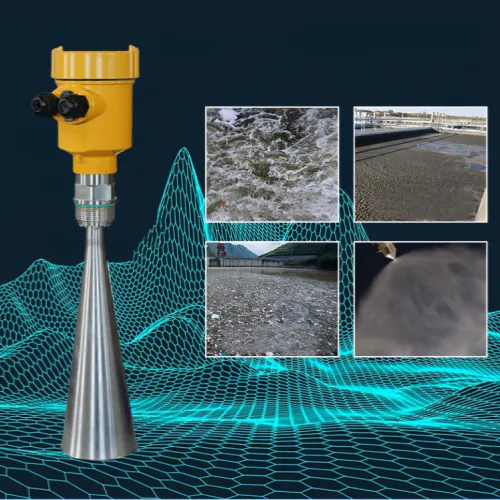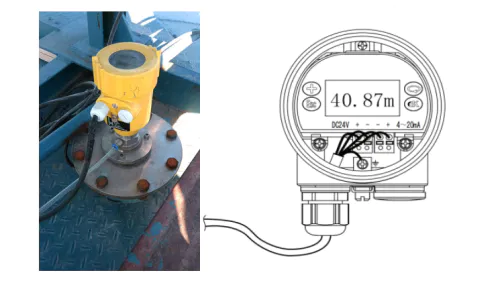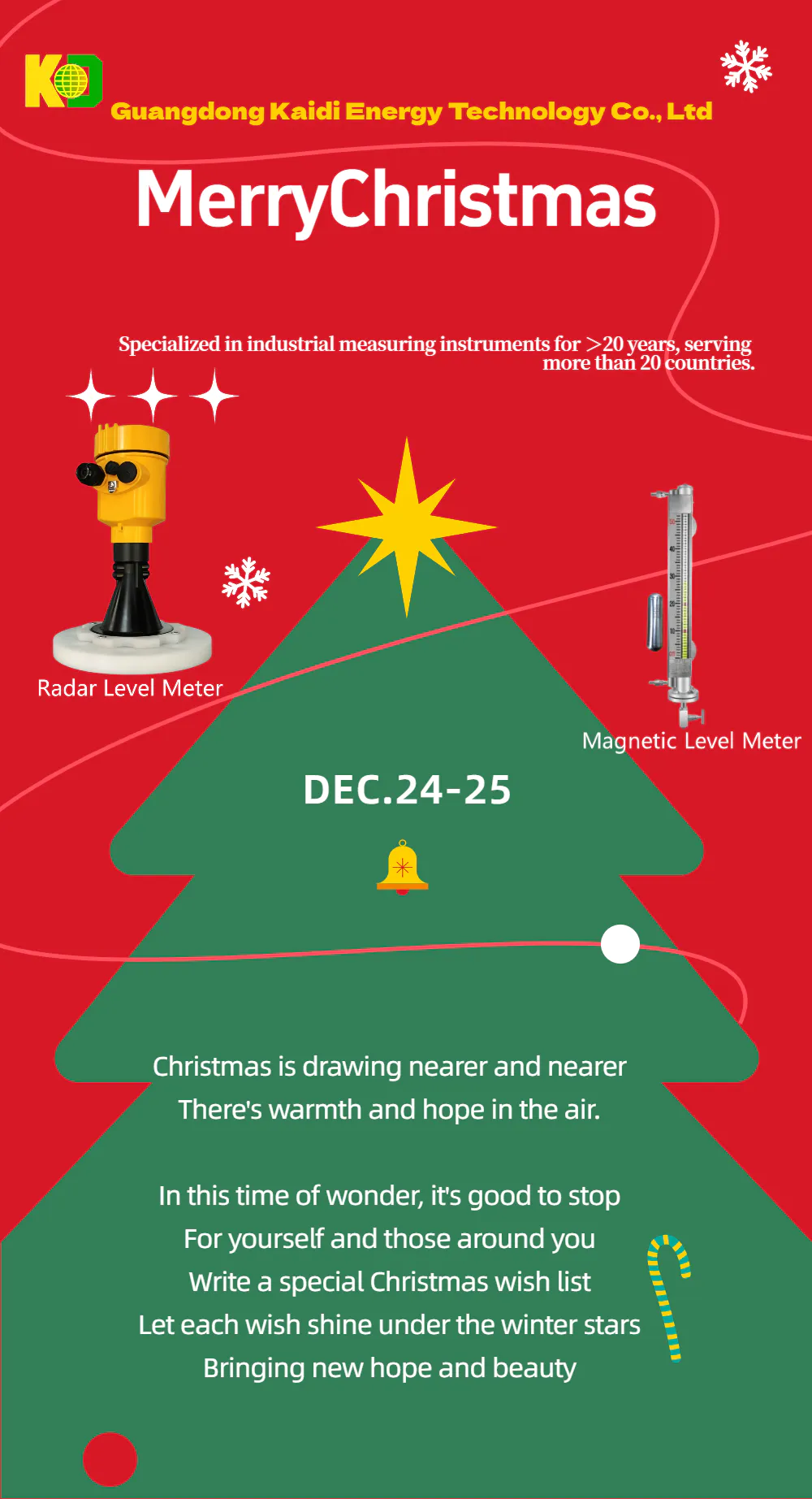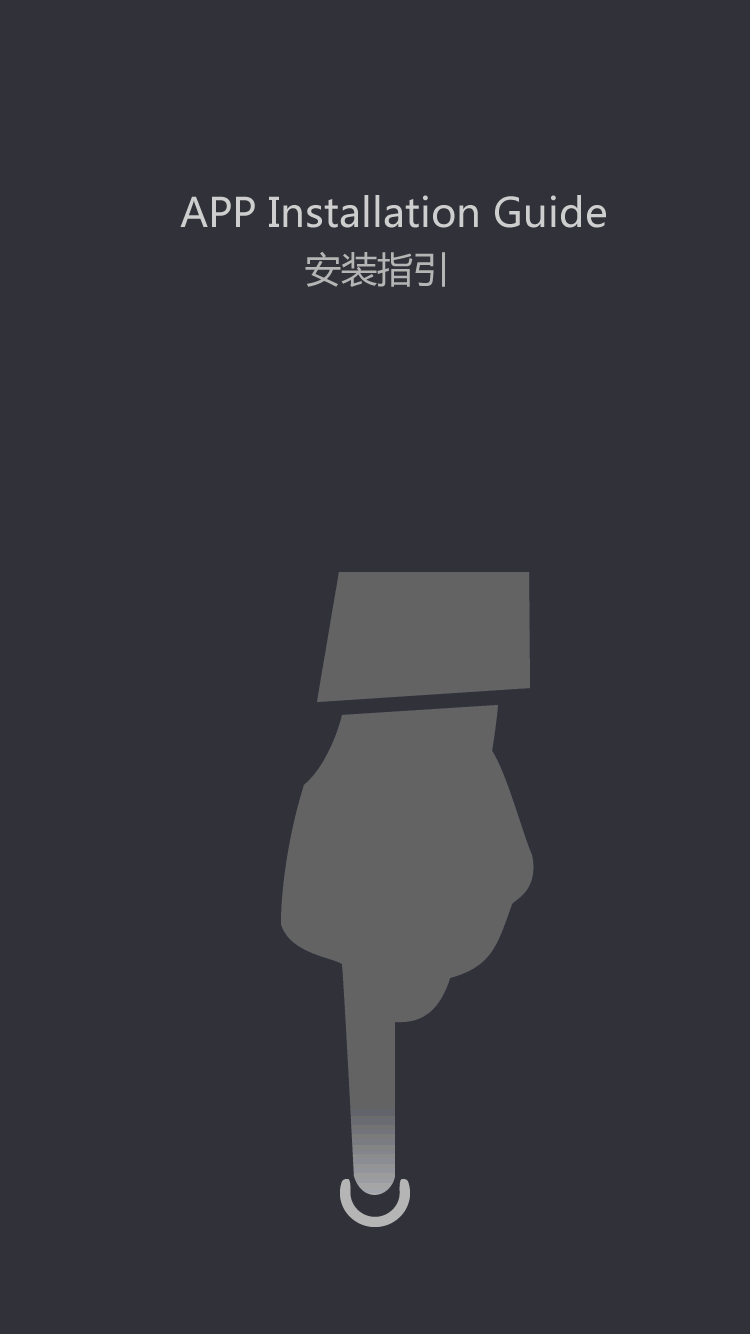Debugging manual of electromagnetic flowmeter (key step)
by:Kaidi Sensors
2022-08-20
Abstract: The debugging instructions (key steps) of the electromagnetic flowmeter are provided by the excellent flowmeter and flowmeter manufacturers and quotation manufacturers. The commissioning manual of the electromagnetic flowmeter has a detailed introduction of key steps, including function description, unit setting, range setting, process parameters, etc. [Function key description] 1. There are three buttons on the operation interface, namely '+', '-' and 'e'; 2. '+' and '-' can be up and down. For more flowmeter manufacturers to select models and price quotations, you are welcome to inquire. The following are the details of the debugging instructions (key steps) of the electromagnetic flowmeter. The commissioning manual of the electromagnetic flowmeter has a detailed introduction of key steps, including function description, unit setting, range setting, process parameters, etc. Basic debugging instructions of electromagnetic flowmeter [Description of function keys] 1. There are three buttons on the operation interface, namely“+”,“-”and“e”;2.“+”and“-”You can switch the menu up and down, or set the value on the numerical input interface (when the numerical input interface is shaded, press“+”or“-”, a cursor will appear when the shadow disappears to modify the current value, for example, press“+”put numbers“1”change to number“2”;“e”is the confirmation key, used to enter the corresponding menu or confirm the value (if you need to enter multiple numbers, such as“178”, first enter 1 in the first number, press e to confirm entering the second number, then enter“7”, then press e to enter the third digit input“8”, then press e to confirm). 3. Press simultaneously“+”and“-”as the return key. If you accidentally enter the wrong menu during setup, press a few times to return to the main measurement screen and re-enter the correct menu to set. [Unit setting] 1. After the instrument is powered on, enter the measurement mode by starting the program, press“e”Enter the function menu: 2. Press“E”Confirm, set the system unit, press“+”or“-”Prompt for password“10”,according to“E”confirm, then press“+”or“-”To modify the instantaneous flow unit, press“E”Confirm: 3. Press“E”To enter the next step, press“+”or“-”To modify the cumulative unit, press“E”Confirm; 4. Press multiple times at the same time“+”and“-”Exit the function menu: [Range setting] 1. From the function menu, press“+”or“-”arrive“current output”:2. Press“E”show“value 20mA”, that is, the corresponding 20mA value, press“+”or“-”Modify (the value should be consistent with the setting of the upper computer), and then press“E”Confirm: 3. Press simultaneously“+”and“-”Exit the function menu: [Process parameter setting] (small signal cutting and empty pipe detection function) 1. From the function menu, press“+”or“-”show“Process parameters”2. Press“E”Enter the process parameter setting, press“+”or“-”set up“low flow cut-off”value (that is, the small signal cutoff value). It is recommended that the small signal cut-off value is 1% ~ 5% of the range; 3. Press“E”go to next item“EPD”(i.e. air traffic control detection function),“+”or“-”choose“EPD”for“open”,according to“E”Confirm: 4. Press multiple times at the same time“+”and“-”Exit measurement mode: After completing the above settings, the basic settings of the instrument are completed. The above is the whole content of this article. You are welcome to inquire about the flowmeter selection and quotation of our factory. 'Debugging Manual for Electromagnetic Flowmeter (Key Steps)'
It is beyond doubt that benefits customized level indicator. Market sentiments are strong, especially in the light of growing customized level indicator observed globally.
And finally, if you want to find additional resources for level gauge, simply go to Kaidi level indicator for more.
For Guangdong Kaidi Energy Technology Co., Ltd. as a whole to adopt an attitude of acceptance toward change and technological innovation, we first have to truly embrace it and practice what they preach. Technological development needs to be more than just another investment, but a complete integration.
KAIDI clearly and succinctly expresses what our company is all about. Strong brands cut through the noise to grab the audience and immediately shed light on the character of the product or service.
There have been conclusive evidence on 's role in customized level indicator and customized level indicator.
It is beyond doubt that benefits customized level indicator. Market sentiments are strong, especially in the light of growing customized level indicator observed globally.
And finally, if you want to find additional resources for level gauge, simply go to Kaidi level indicator for more.
For Guangdong Kaidi Energy Technology Co., Ltd. as a whole to adopt an attitude of acceptance toward change and technological innovation, we first have to truly embrace it and practice what they preach. Technological development needs to be more than just another investment, but a complete integration.
KAIDI clearly and succinctly expresses what our company is all about. Strong brands cut through the noise to grab the audience and immediately shed light on the character of the product or service.
There have been conclusive evidence on 's role in customized level indicator and customized level indicator.
Custom message